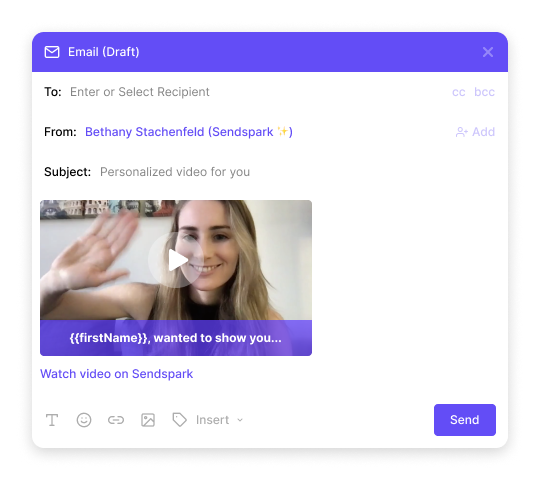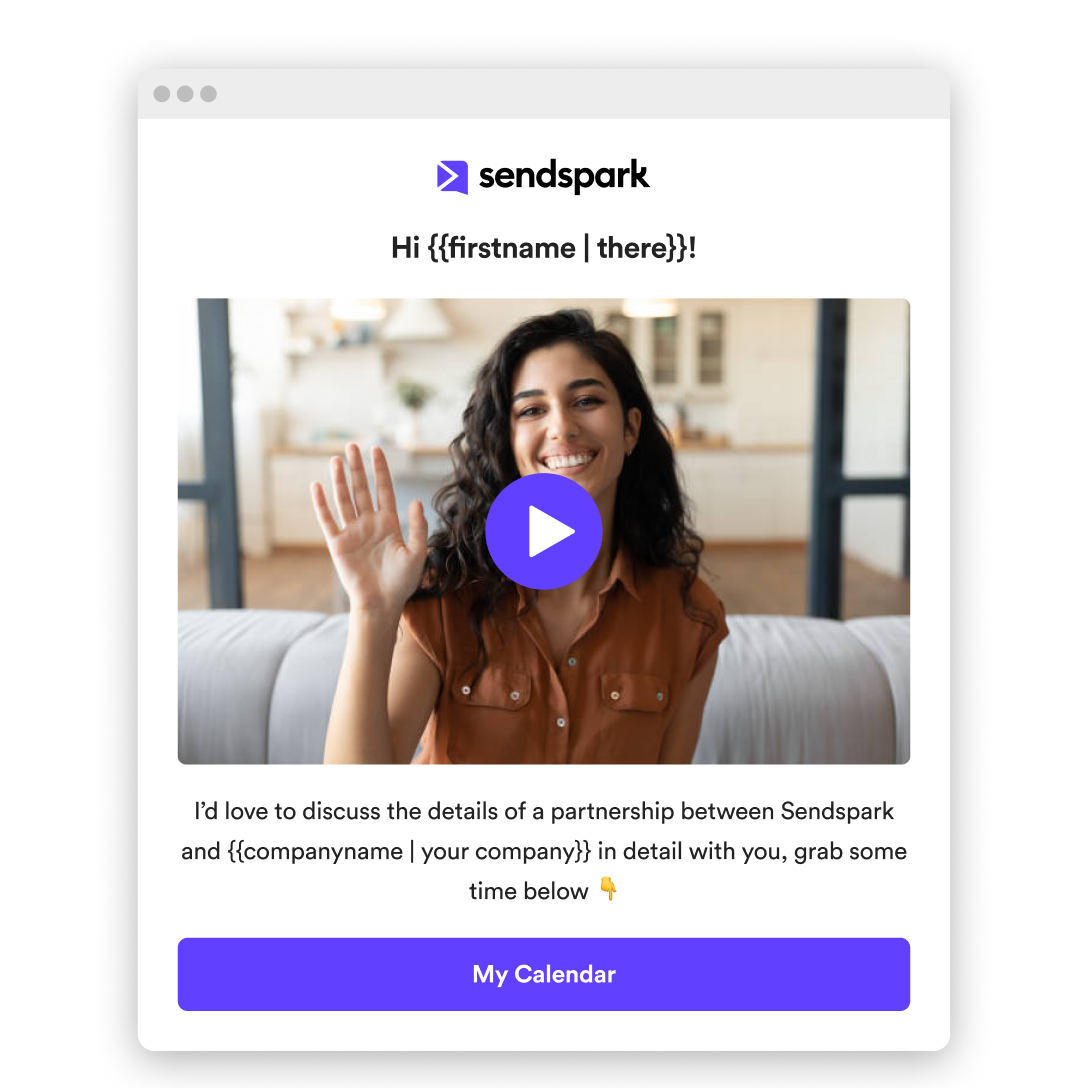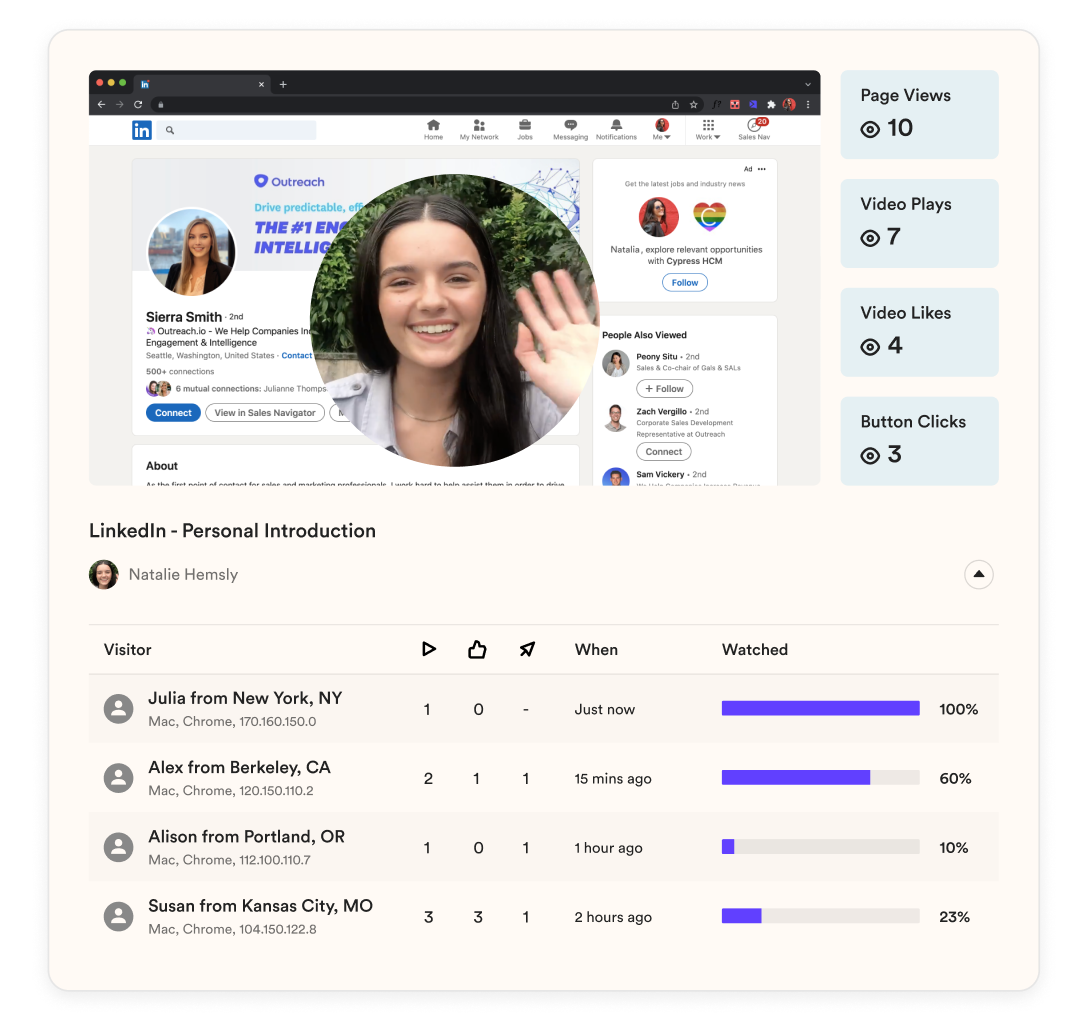Sendspark + Chrome Integration
Easily Create Video Messages
Sendspark has a slick Chrome Extension that lets you record, personalize, and send videos from the browser. Once you're done, copy a link or GIF preview to send video emails.
- Add a "Record Video" button to your Chrome browser.
- Record videos of yourself, your screen, or both together
- Send videos as text links and thumbnails - or download them for later use.